Let's explore the Dashboard and the features available in Silent Data [Oracle].
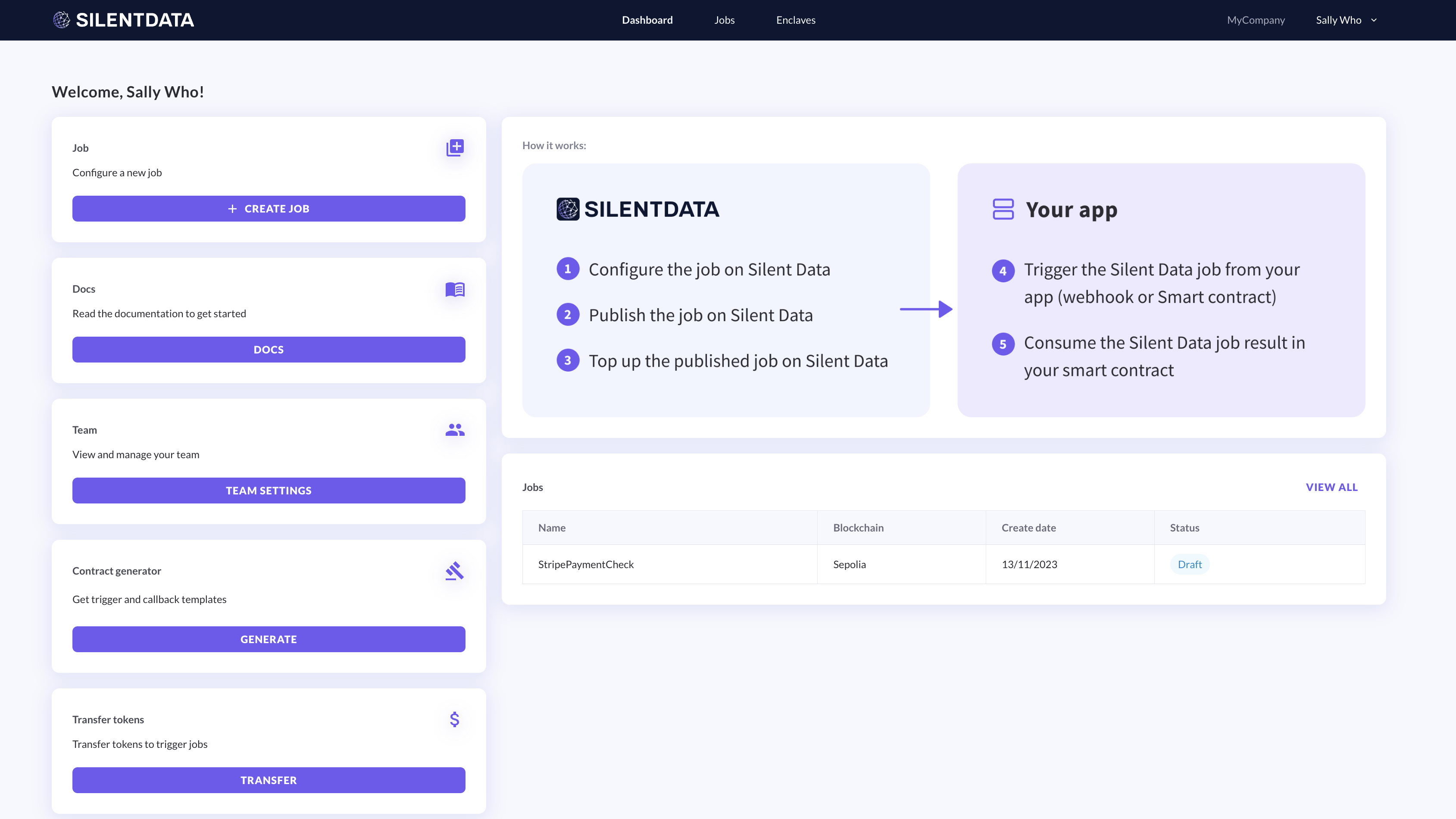
Figure 1 - Silent Data [Oracle] Dashboard
Header
On the header of the page, the user can access the Jobs list and the list of enclaves. Also, the user can be part of multiple organisations, the organisation shown on the header works as a filter of the information shown in the dashboard. If the user is part of multiple organisations, it is important to select the correct organisation for which the user wants to operate before starting the configuration.
To change organisation the user can click over their name and select organisation, please refer to the dedicated organisation section for more details.
Dashboard Page
On the dashboard page, the user can find on the left a list of calls to action to:
- create a new job configuration
- consult the doc section (where this guide is)
- be redirected to the team settings
- generate smart contracts
- access the faucet for the test custom token
On the right of the page, the user can visualise the smart diagram of the steps to configure and use a job in Silent Data [Oracle] and the list of already configured jobs.
If the user has more experience with Silent Data [Oracle] then the smart diagram is no longer visible. But the user can visualise the list of jobs triggered and their statuses after the job configured list table.
The jobs visualised are linked to the organisation selected.
Intro to the Job Configuration
But, what is a job and what are the parts it is composed of?
As mentioned before, a job is a way for the user to configure and customise, to meet the customer's needs, with the use of Silent Data [Oracle].
A job is based on 4 key components:
Trigger: this is how the job is triggered from the caller app. The user has the possibility to select a webhook trigger by URL, or a smart contract trigger, and to define the address and method of trigger. For both there are fields to fill in and possible restrictions, see Configure the trigger.
Secrets: we value the privacy and security concerns on Silent Data [Oracle], so users can save their secrets to access the APIs in the Enclave, where they are encrypted and securely stored. The Operator does not have access to the Secrets, only the user who entered them knows them. The secrets can be replaced in case the previous value entered is no longer correct Configure secrets.
Steps: the step of a job collects all the instructions of it. There are two types of steps, a job request Configure Request Step, which collects information from external APIs, and an attestation Configure Attestation Step, which creates proof of the rules and completes the requested checks of the data.
Results: this is the point of the configuration where the user can define what the job should publish on the public blockchain Configure Results. The user has the chance to decide whether to publish the results in case of success or failure of the attestation defined before, and what to publish.