In case the API is private and you need to add the secrets to call the API, you can add the secrets as follows:
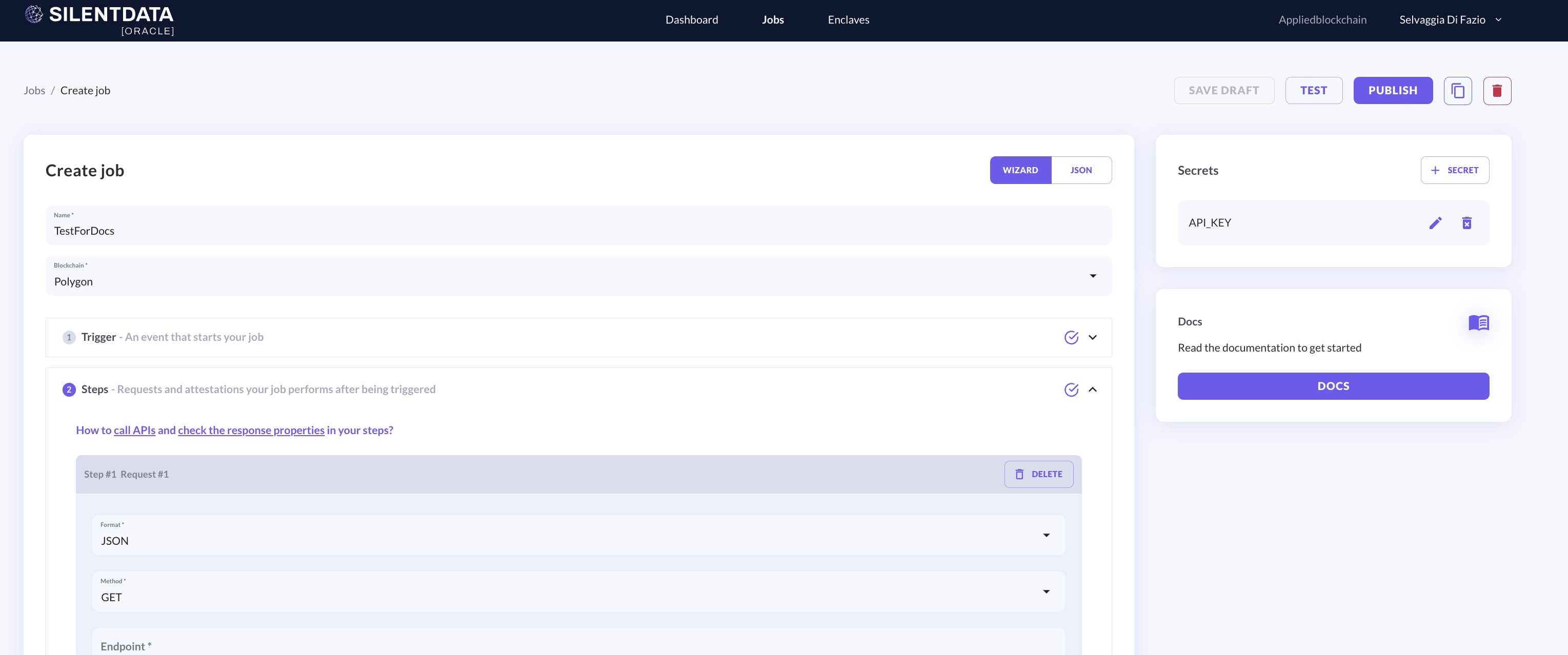
Figure 1 + Secrets button
Click on the button “+ SECRET” where you can insert a name and a value for the key.
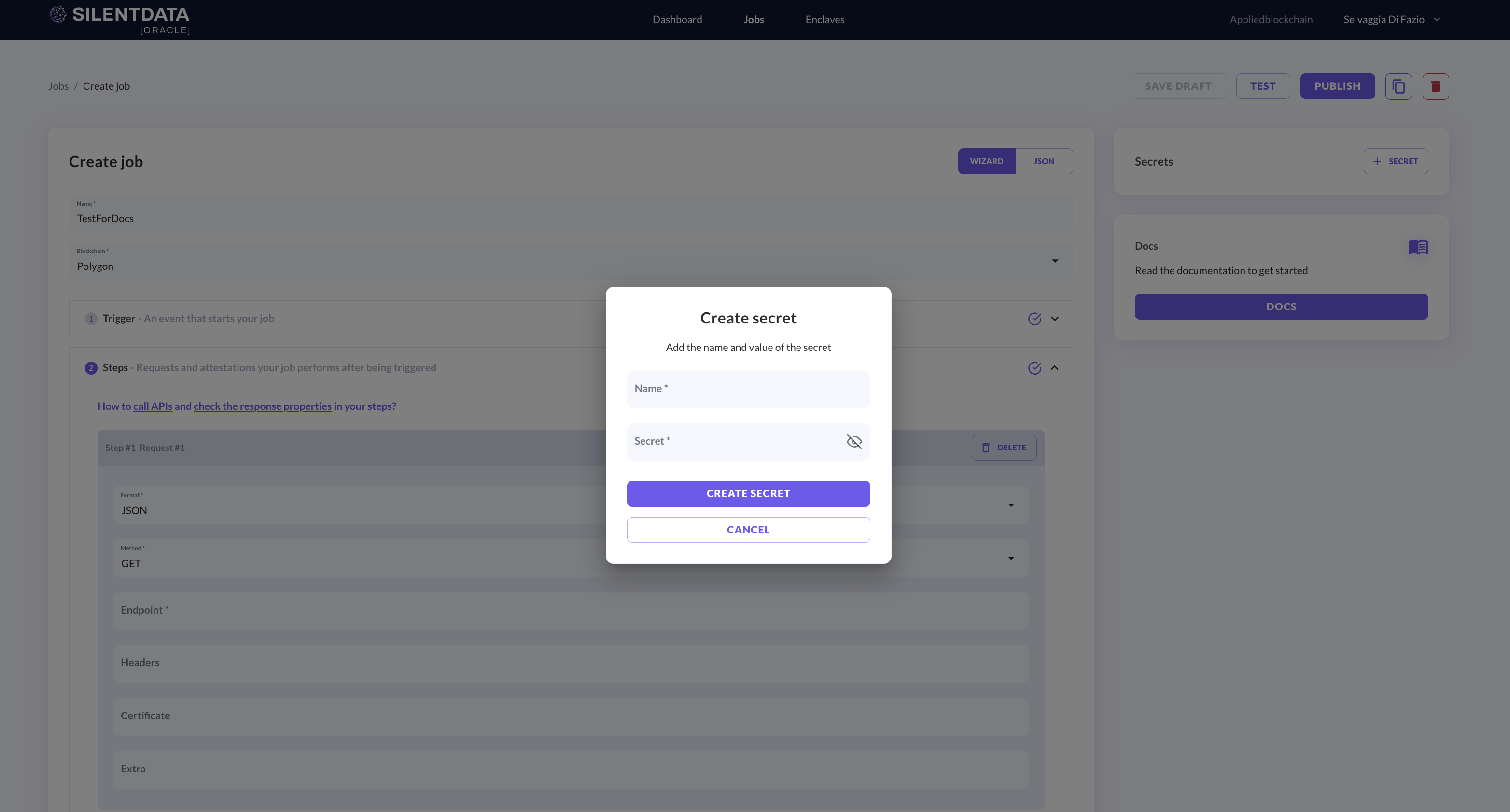
Figure 2 add your secret
Once the secret is created, in order to add more security to your secrets we will ask you to insert your password again.
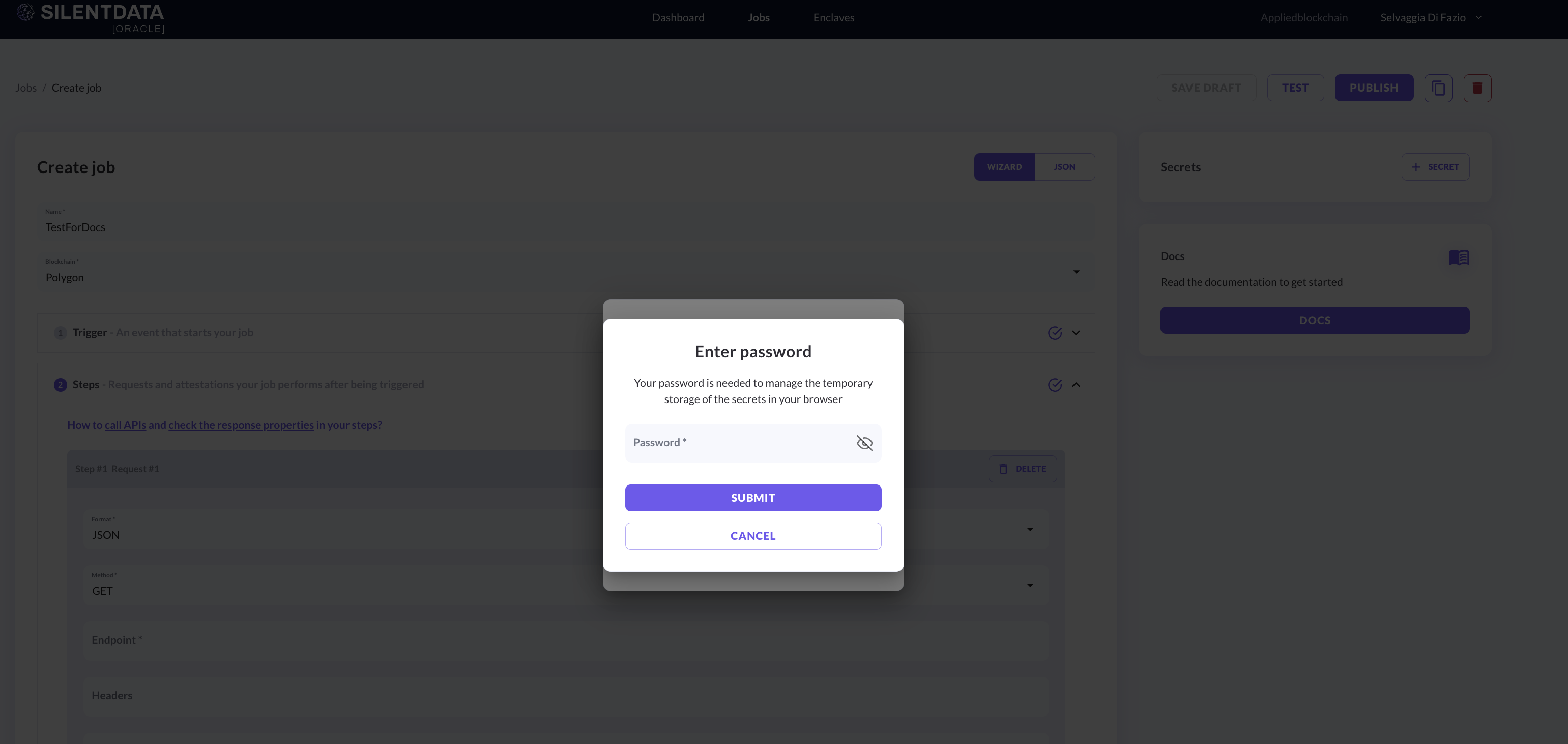
Figure 3 Enter your password
The privacy and security of your keys is paramount for Silent Data [Oracle]. If you want to know more about how we save the secrets click here - How we save the secrets.
Now that you have added your secret, go back to the request step and add it in the Headers field - Configure Request Step