To top up you can click on the TOP-UP button of the Funding Page and add the information requested in the popup.
The information requested is the Token and Amount. The token by default will be the one selected during the configuration.
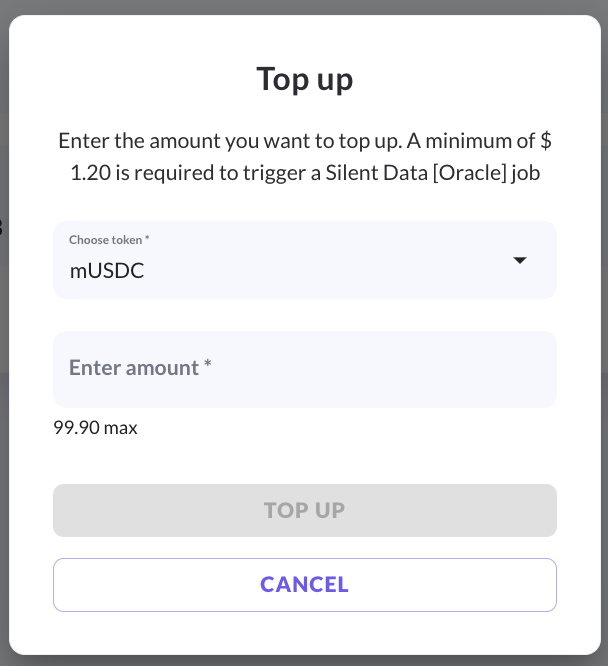
Figure 1 Top up
The next article is about how to trigger your job.