Once the job is completed and all the mandatory fields are filled, you can publish the job. By publishing it, you make the job triggerable following the configuration.
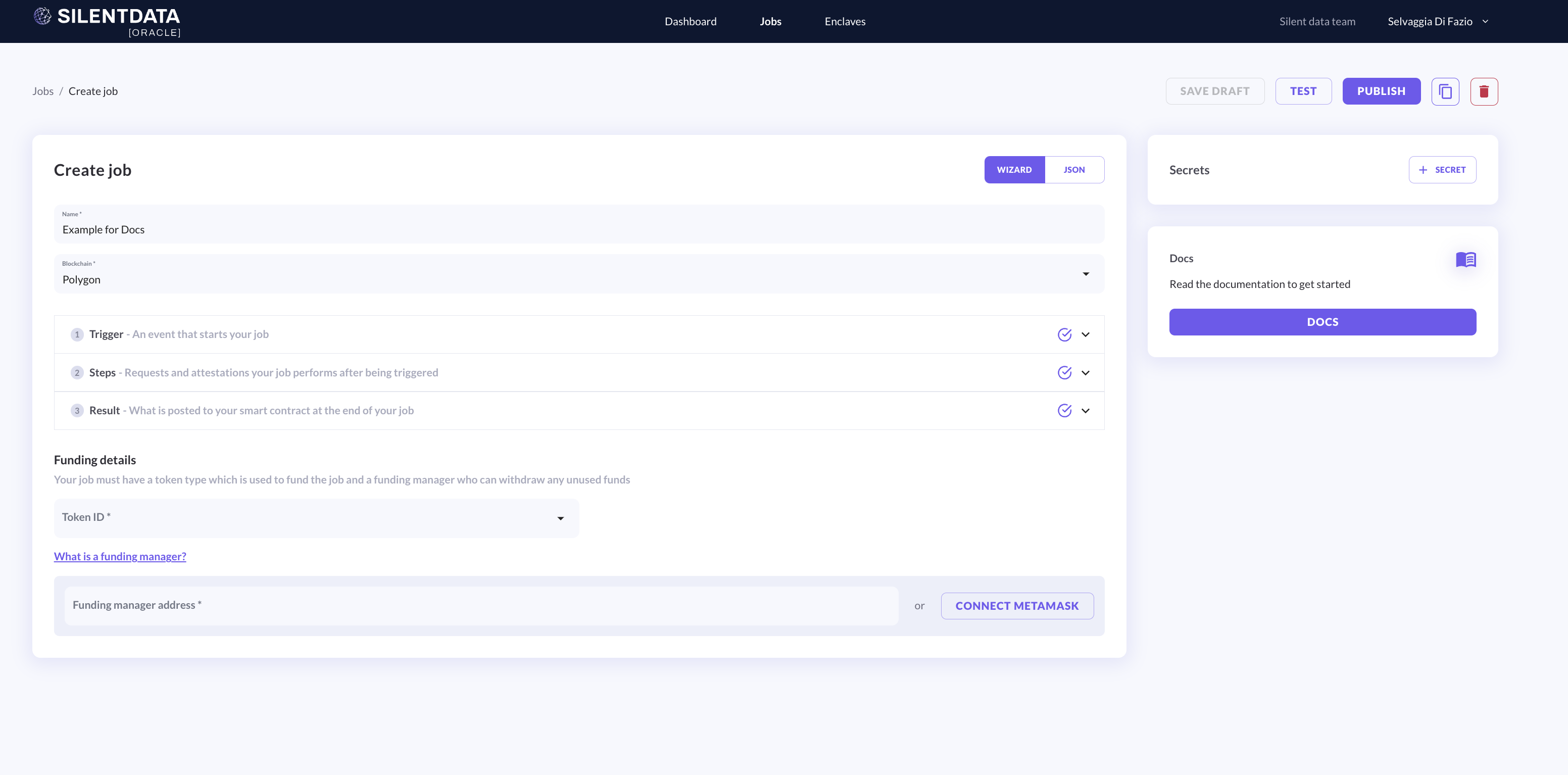
Figure 1 Publish a Job
Before triggering the job there is another small step to complete: Add funds to your job configuration.
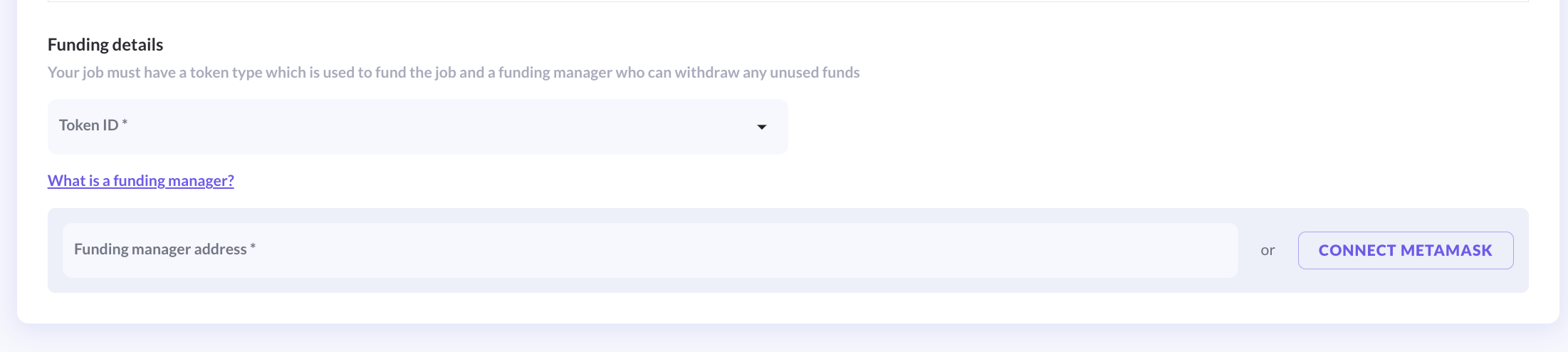
Figure 2 Funding details
Having filled the information of the token, funding manager, and the wallet address who will be responsible for the Job, save the draft and then click on "PUBLISH".
By clicking on the “PUBLISH” button in the top right corner of the page, you will visualize a confirmation popup asking to confirm the operation.
Once it is confirmed, you will be addressed to the funding details page where it is possible to Top Up the funds of the job configuration.
The funding manager has operational financial power over the job configuration. The funding manager is a wallet address.
All the wallet addresses can top up your job configuration, but only the funding manager can withdraw tokens.
You can transfer ownership of the funding manager later on the top-up page per each job configuration. Only the current funding manager can operate the transfer of ownership.
The next article is about how to top up the job configuration.