Funding Page
On the funding page, the user can top up the funds related to a job configuration, withdraw funds from the funds of a specific job configuration, and change the Funding manager defined at the creation of the job configuration.
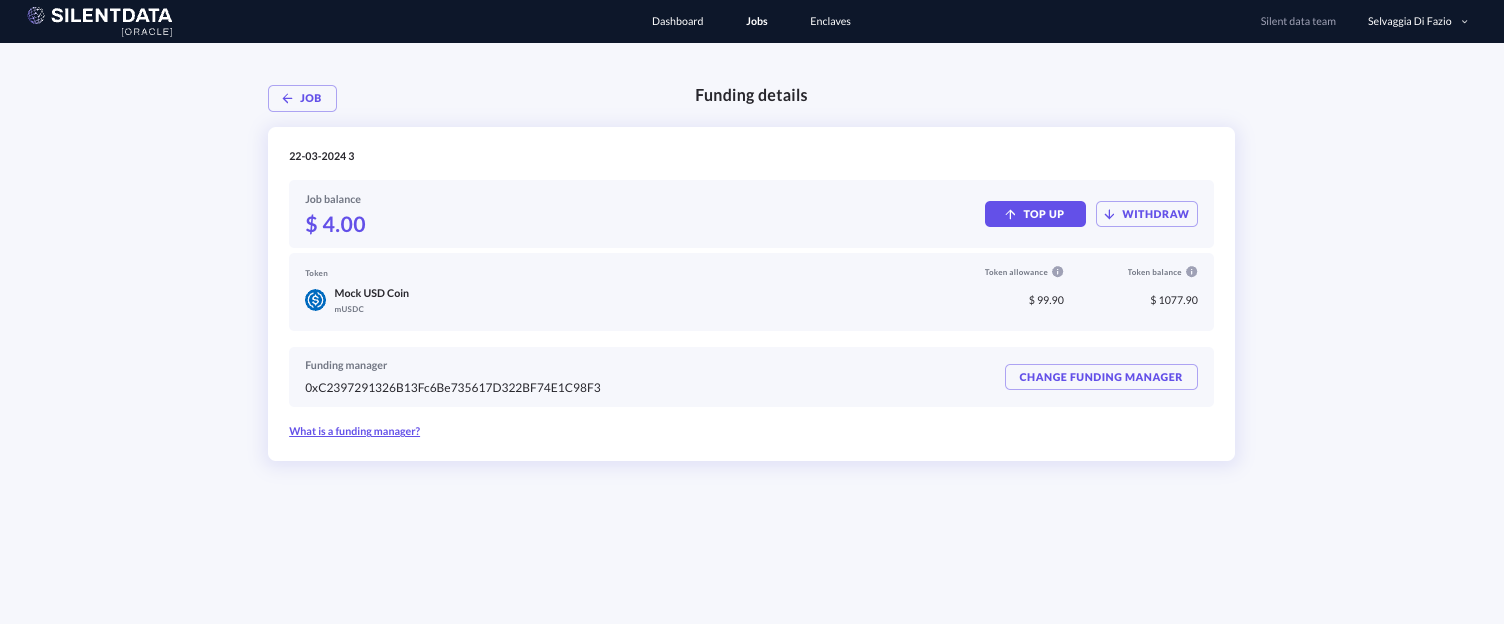
The funding page has on top the information of the available balance, with the tokens, and the buttons to Top up or withdraw the funds.
The second end of the page shows the Funding manager's address and the possibility to transfer it.
The funding manager has operational financial power over the job configuration. The funding manager is a wallet address.
All the wallet addresses can top up your job configuration, but only the funding manager can withdraw tokens.
You can transfer ownership of the funding manager later on the top-up page per each job configuration. Only the current funding manager can operate the transfer of ownership.
Top up a job configuration
To top up you click on the TOP-UP button of the Funding Page and add the information requested in the popup.
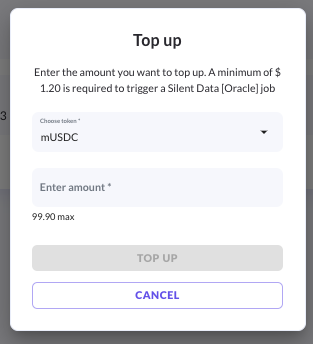
The information requested is Token and Amount. The token by default will be the one selected during the configuration.
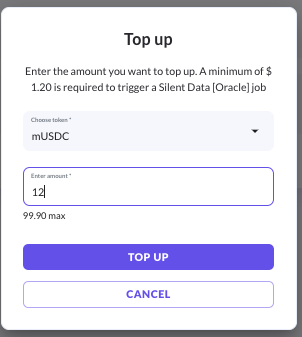
By clicking on the TOP-UP button the transaction will be confirmed and the funds added to the job configuration.
Withdraw and Change Funding manager
For Withdraw and transferring the funding manager the users should always prove that they have the right to complete the transaction, by confirming the funding manager's address before proceeding.
When the users click on the WITHDRAW button on the funding page a popup appears asking to confirm the identity of the user and the system will compare it with the Funding manager.
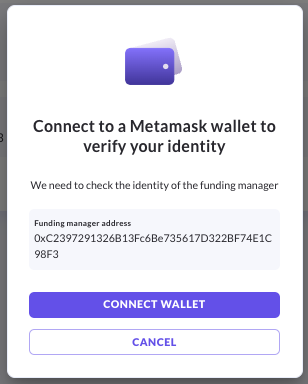
Once the identity is confirmed the user can select the token and the amount to withdraw.
To change the funding manager the user should click on the “CHANGE THE FUNDING MANAGER” button on the funding page, then an identity confirmation popup will appear like the one shown in Figure 25. Once the identity is confirmed the user can proceed with the change adding the new address and click on “CHANGE THE FUNDING MANAGER”.